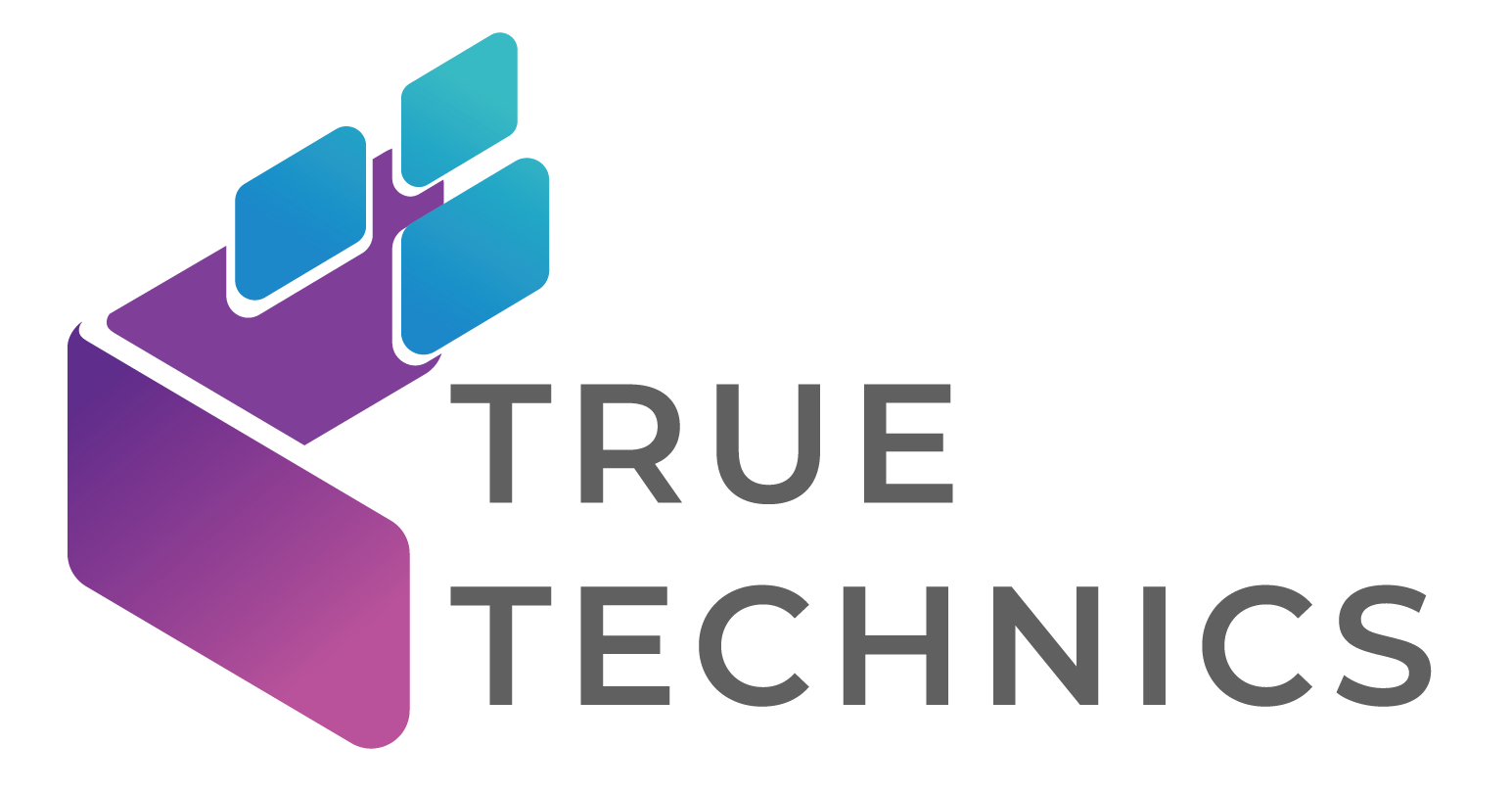Paper business cards get lost, damaged, or become outdated the moment your contact information changes. Digital business card solve these problems by offering instant updates, contactless sharing, and built-in analytics that help professionals track their networking efforts.
This comprehensive guide evaluates 10 leading digital business card providers based on design capabilities, sharing methods, analytics features, integrations, user experience, and business functionality. You’ll discover which solution best fits your networking needs and budget.
Why digital business cards are essential for modern networking
Digital business cards transform how professionals connect by offering instant contact sharing through QR codes, NFC technology, and mobile wallets. Unlike paper cards, digital versions update automatically, ensuring your contacts always have current information. Sales teams benefit from built-in analytics that track engagement rates and follow-up opportunities.
Remote workers can share contact details without physical meetings, while international professionals avoid printing costs and shipping delays. Environmental benefits matter too, with each digital card eliminating hundreds of paper cards annually. The ability to capture leads directly into CRM systems saves hours of manual data entry and reduces errors.
10 best digital business card solutions at a glance
- Wave Connect
- Haystack
- CamCard
- Covve Scan
- SnapADDY
- Kado
- mTap
- Know.ee
- Evrycard
- WeTap
Our picks for the 10 best digital business card platforms
| Company Name | Starting Price | Key Features | Best For | Platform Support |
| Wave Connect | Free (PRO at $7/month) | QR codes, Apple/Google Wallet, unlimited contact storage, CRM integrations | Professionals and teams needing comprehensive free features | iOS, Android, Web |
| Haystack | Free (Premium at $6/month) | Virtual backgrounds, email signatures, contact sync | Individual professionals seeking simple sharing | iOS, Android, Web |
| CamCard | Free (Premium at $9.99/month) | Business card scanning, OCR technology, contact management | Sales professionals managing large contact databases | iOS, Android, Web |
| Covve Scan | Free (Premium at $9.99/month) | Advanced card scanning, contact enrichment, reminders | Professionals attending frequent networking events | iOS, Android |
| SnapADDY | Custom pricing | LinkedIn integration, GDPR compliance, Salesforce sync | European B2B sales teams | Web, Browser Extension |
| Kado | $4.99/month | NFC cards, custom branding, analytics | Entrepreneurs wanting physical NFC products | iOS, Android, Web |
| mTap | $5/month | NFC products, team management, lead capture | Small businesses needing branded NFC cards | iOS, Android, Web |
| Know.ee | Free (Premium at €4.99/month) | Multiple profiles, QR codes, analytics | Freelancers managing multiple brands | iOS, Android, Web |
| Evrycard | £4.99/month | UK-focused, GDPR compliant, custom designs | UK-based professionals | iOS, Android, Web |
| WeTap | $6.99/month | NFC products, team features, analytics | Teams wanting physical tap products | iOS, Android, Web |
Wave Connect

Wave Connect provides a comprehensive digital business card platform with extensive free features and affordable premium options. The platform supports QR code sharing, Apple Wallet, Google Wallet integration, and optional NFC products for contactless exchange. Users can customize cards with company logos, background images, unlimited websites, social media links, and photo galleries.
The platform includes built-in contact management with unlimited storage, automated follow-up capabilities via email and SMS, and label/tag functionality for organization. Wave Connect offers three sharing modes: Default Mode for mutual exchange, Lead Capture Mode for automatic form collection, and Share Mode for instant contact delivery.
Why it’s good for digital networking: Wave Connect excels at lead capture and contact management with its unlimited storage and automated follow-up features. The platform’s multiple sharing modes adapt to different networking scenarios, from conferences to one-on-one meetings.
Compliance & security: SOC 2 Type 2 certified, ensuring enterprise-level data protection and security standards.
Key features:
- Free business card scanning with AI-powered OCR technology
- Widgets and Live Activities for iOS devices
- CRM integrations with popular platforms
- Analytics tracking for engagement metrics
- Custom NFC business cards with logo printing
Integrations: Wave Connect connects with major CRM systems including HubSpot, Salesforce, and other business tools, allowing automatic lead capture and contact synchronization.
Pricing: Free plan includes all basic features. PRO plan costs $7/month with advanced analytics, CRM integrations, and video intro capabilities. Teams plan available with enterprise features like Active Directory and SSO.
Pros & cons:
| Pros | Cons |
| Most comprehensive free plan available | Cannot create multiple business card profiles |
| Unlimited contact storage at no cost | No payment integrations like Cash App |
| Affordable PRO subscription at $7/month | No link redirect functionality |
| Free business card scanning capabilities | No widgets available for Android devices |
| Rated #1 easiest to use for teams on G2 |
Haystack
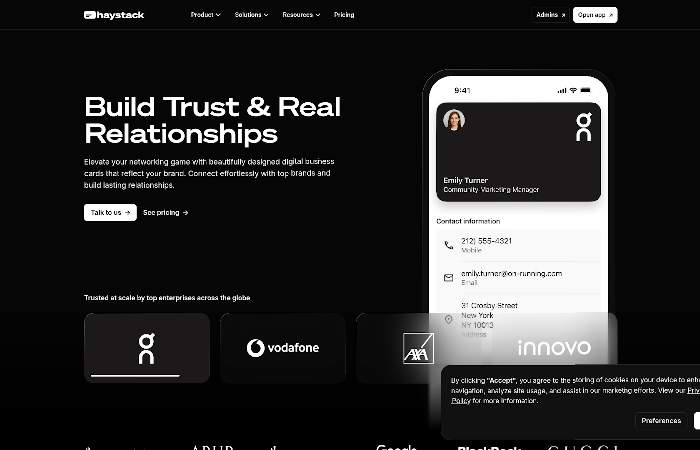
Haystack offers a straightforward digital business card solution focused on simplicity and ease of use. The platform provides customizable card designs with QR code sharing and email signature integration. Users can create professional profiles with contact information, social media links, and company branding. Haystack includes an address book feature for managing business contacts and automatic updates when other Haystack users modify their information. The platform supports virtual backgrounds for video calls and offers contact synchronization across devices.
Why it’s good for digital networking: Haystack prioritizes simplicity with an intuitive interface that requires minimal setup time. The automatic contact update feature ensures your network always has current information without manual intervention.
Compliance & security: Standard encryption protocols protect user data with secure cloud storage and privacy controls.
Key features:
- Virtual backgrounds for video conferencing
- Email signature integration
- Automatic contact updates
- QR code generation
- Contact synchronization
Integrations: Haystack connects with email platforms and calendar applications for contact management and scheduling.
Pricing: Free plan available with basic features. Premium plan costs $6/month with advanced customization and analytics.
Pros & cons:
| Pros | Cons |
| Simple, intuitive interface | Limited free plan features |
| Virtual background feature for video calls | Fewer integrations than competitors |
| Automatic contact updates | Basic analytics capabilities |
| Email signature integration | Limited customization options |
| Affordable premium pricing |
CamCard

CamCard specializes in business card scanning and contact management with advanced OCR technology. The platform converts physical business cards into digital contacts through mobile camera scanning with high accuracy rates. Users can create digital business cards for sharing while managing extensive contact databases with search and organization features. CamCard offers contact enrichment that adds social media profiles and company information automatically. The platform includes reminder features for follow-ups and contact synchronization across multiple devices.
Why it’s good for digital networking: CamCard excels at digitizing paper business cards collected at conferences and events. The OCR technology and contact enrichment features save hours of manual data entry while building comprehensive contact profiles.
Compliance & security: Data encryption and secure cloud storage protect contact information with privacy controls and backup features.
Key features:
- Advanced OCR business card scanning
- Contact enrichment with social profiles
- Extensive contact database management
- Follow-up reminders
- Multi-device synchronization
Integrations: CamCard connects with LinkedIn, email platforms, and cloud storage services for contact management and backup.
Pricing: Free plan includes limited scanning. Premium plan costs $9.99/month with unlimited scanning and advanced features.
Pros & cons:
| Pros | Cons |
| Excellent OCR scanning accuracy | Higher premium pricing |
| Automatic contact enrichment | Free plan has scanning limits |
| Comprehensive contact management | Interface can feel cluttered |
| Follow-up reminder system | Limited digital card customization |
| Multi-device synchronization |
Covve Scan
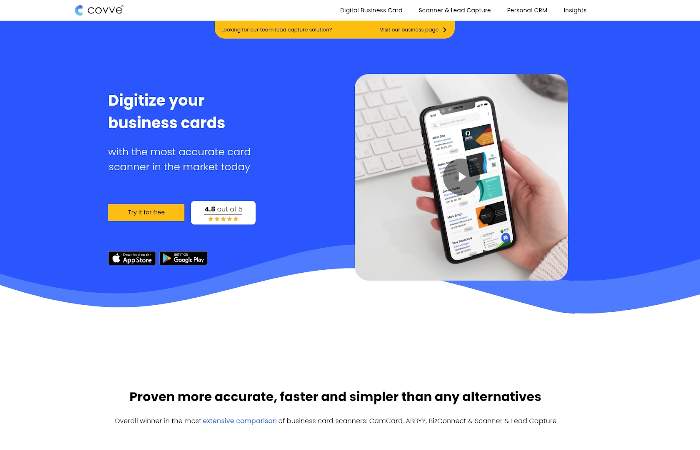
Covve Scan provides business card scanning capabilities combined with relationship management features. The platform uses AI-powered scanning to capture contact details from physical cards with automatic data extraction. Users can create digital business cards for sharing while managing contacts with notes, tags, and reminders. Covve Scan includes contact enrichment that adds social media profiles and company updates automatically. The platform offers relationship tracking with interaction history and follow-up suggestions based on contact importance.
Why it’s good for digital networking: Covve Scan combines scanning capabilities with relationship management tools that help maintain professional connections. The reminder system and interaction tracking ensure consistent follow-up with important contacts.
Compliance & security: GDPR compliant with encrypted data storage and privacy controls for contact information protection.
Key features:
- AI-powered card scanning
- Relationship management tools
- Contact enrichment features
- Interaction tracking
- Smart follow-up reminders
Integrations: Covve Scan connects with LinkedIn, email platforms, and calendar applications for comprehensive contact management.
Pricing: Free plan available with limited features. Premium plan costs $9.99/month with unlimited scanning and relationship management tools.
Pros & cons:
| Pros | Cons |
| Strong relationship management features | Premium pricing higher than some competitors |
| AI-powered scanning accuracy | Free plan quite limited |
| GDPR compliant | Fewer sharing options than dedicated card platforms |
| Smart follow-up reminders | Learning curve for relationship features |
| Contact enrichment included |
SnapADDY
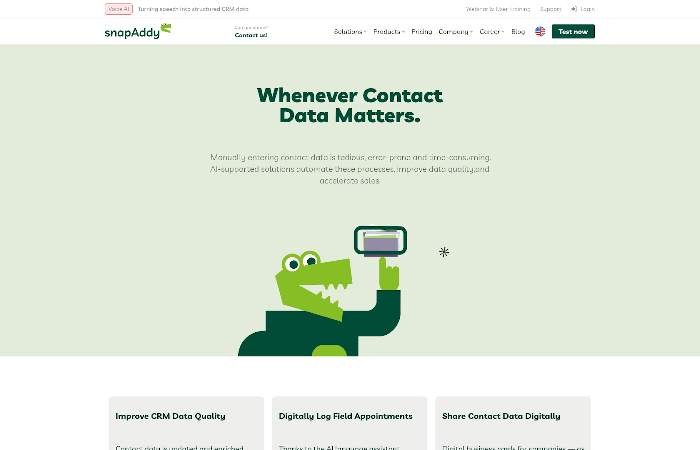
SnapADDY focuses on B2B sales teams with LinkedIn integration and CRM synchronization capabilities. The platform captures contact information from LinkedIn profiles, business cards, and email signatures directly into CRM systems. Users can create digital business cards while managing lead capture workflows with data quality controls. SnapADDY offers GDPR-compliant data processing with European data centers and privacy features. The platform includes duplicate detection and data enrichment to maintain clean contact databases.
Why it’s good for digital networking: SnapADDY streamlines B2B lead capture with direct LinkedIn and CRM integration. The GDPR compliance and European data centers make it particularly suitable for European sales teams managing contact data.
Compliance & security: GDPR compliant with European data centers, ISO 27001 certified, and comprehensive privacy controls for B2B contact management.
Key features:
- LinkedIn profile capture
- Direct CRM synchronization
- GDPR-compliant data processing
- Duplicate detection
- Data enrichment tools
Integrations: SnapADDY connects with Salesforce, Microsoft Dynamics, HubSpot, and other major CRM platforms with browser extension support.
Pricing: Custom pricing based on team size and features. Contact sales for quotes.
Pros & cons:
| Pros | Cons |
| Strong LinkedIn integration | Custom pricing only |
| GDPR compliant with EU data centers | Focused on B2B sales teams |
| Direct CRM synchronization | Higher cost for enterprise features |
| Duplicate detection features | Less suitable for individual professionals |
| ISO 27001 certified |
Kado

Kado offers digital business cards with NFC product options for contactless sharing. The platform provides customizable card designs with QR codes and NFC tap functionality through physical cards and accessories. Users can track engagement with analytics showing card views, contact saves, and link clicks. Kado includes lead capture forms and contact management features for organizing connections. The platform supports custom branding with logos, colors, and design templates for professional presentation.
Why it’s good for digital networking: Kado combines digital and physical networking tools with NFC products that create memorable in-person exchanges. The analytics features help track networking effectiveness and identify engaged contacts.
Compliance & security: Standard data encryption and secure storage protect user information with privacy controls and data backup.
Key features:
- NFC physical products
- Custom branding options
- Engagement analytics
- Lead capture forms
- QR code sharing
Integrations: Kado connects with email marketing platforms and CRM systems for contact management and follow-up automation.
Pricing: Starts at $4.99/month for digital cards. NFC products available at additional cost.
Pros & cons:
| Pros | Cons |
| NFC physical products available | Additional cost for NFC items |
| Custom branding options | Limited free features |
| Engagement analytics included | Fewer integrations than competitors |
| Affordable starting price | Basic contact management |
| Lead capture forms |
mTap

mTap provides digital business cards with branded NFC products for small businesses and teams. The platform offers customizable card designs with company branding, QR codes, and NFC tap sharing through physical products. Users can manage team members with centralized administration and analytics tracking. mTap includes lead capture capabilities with form customization and contact export features. The platform supports multiple card designs for different team members or business units.
Why it’s good for digital networking: mTap focuses on small business teams with centralized management and branded NFC products. The team features and bulk ordering options make it practical for organizations wanting consistent branding across employees.
Compliance & security: Data encryption and secure storage protect contact information with team access controls and privacy settings.
Key features:
- Branded NFC products
- Team management features
- Lead capture forms
- Analytics tracking
- Multiple card designs
Integrations: mTap connects with CRM platforms and email marketing tools for contact management and automation.
Pricing: Starts at $5/month per user. NFC products available with bulk pricing for teams.
Pros & cons:
| Pros | Cons |
| Team management features | Per-user pricing adds up |
| Branded NFC products | Additional cost for physical products |
| Centralized administration | Limited free trial |
| Bulk ordering options | Basic analytics compared to competitors |
| Multiple card designs |
Know.ee

Know.ee offers digital business cards with multiple profile support for freelancers and multi-brand professionals. The platform allows users to create separate cards for different businesses, roles, or projects with distinct branding. Users can share cards through QR codes, links, and email with analytics tracking for each profile. Know.ee includes contact management features and lead capture forms with customization options. The platform supports custom domains for professional card URLs and branding consistency.
Why it’s good for digital networking: Know.ee excels for freelancers and consultants managing multiple brands or client relationships. The multiple profile capability allows professionals to present different identities without managing separate accounts.
Compliance & security: GDPR compliant with European data protection standards and secure storage for contact information.
Key features:
- Multiple profile support
- Custom domain options
- Analytics per profile
- Lead capture forms
- QR code sharing
Integrations: Know.ee connects with email platforms and analytics tools for contact management and tracking.
Pricing: Free plan available with limited features. Premium plan costs €4.99/month with multiple profiles and custom domains.
Pros & cons:
| Pros | Cons |
| Multiple profile support | Limited integrations |
| Custom domain options | Free plan quite restricted |
| GDPR compliant | Smaller user community |
| Affordable premium pricing | Basic contact management |
| Analytics per profile |
Evrycard

Evrycard provides digital business cards focused on the UK market with GDPR compliance and local support. The platform offers customizable card designs with QR codes and link sharing for contactless exchange. Users can track engagement with analytics showing views, saves, and interactions. Evrycard includes contact management features and lead capture forms with customization options. The platform supports custom branding with logos, colors, and design templates for professional presentation.
Why it’s good for digital networking: Evrycard serves UK-based professionals with GDPR compliance and local customer support. The platform’s focus on the UK market ensures relevant features and pricing for British businesses.
Compliance & security: GDPR compliant with UK data protection standards and secure storage for contact information.
Key features:
- GDPR compliant
- Custom branding options
- Engagement analytics
- Lead capture forms
- QR code sharing
Integrations: Evrycard connects with email platforms and CRM systems for contact management.
Pricing: Starts at £4.99/month with custom branding and analytics features.
Pros & cons:
| Pros | Cons |
| UK-focused with local support | Limited to UK market |
| GDPR compliant | Fewer features than global competitors |
| Affordable pricing | Smaller integration ecosystem |
| Custom branding included | Basic analytics |
| Lead capture forms |
WeTap
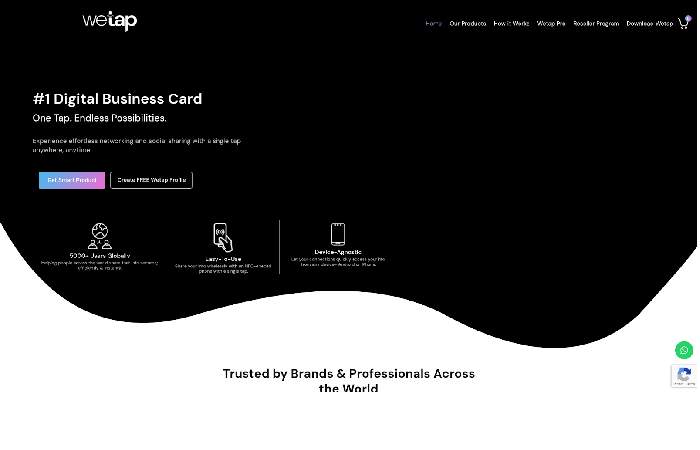
WeTap offers digital business cards with NFC tap products for teams and individuals. The platform provides customizable card designs with QR codes and NFC functionality through physical cards and accessories. Users can track engagement with analytics showing card interactions and contact saves. WeTap includes team management features with centralized administration and bulk ordering options. The platform supports lead capture forms and contact export capabilities for CRM integration.
Why it’s good for digital networking: WeTap combines digital cards with physical NFC products for memorable in-person networking. The team features and bulk ordering make it suitable for organizations wanting branded tap products for employees.
Compliance & security: Data encryption and secure storage protect user information with team access controls and privacy settings.
Key features:
- NFC tap products
- Team management features
- Engagement analytics
- Lead capture forms
- Bulk ordering options
Integrations: WeTap connects with CRM platforms and email marketing tools for contact management.
Pricing: Starts at $6.99/month per user. NFC products available with team pricing.
Pros & cons:
| Pros | Cons |
| NFC tap products available | Per-user pricing model |
| Team management features | Additional cost for physical products |
| Engagement analytics | Limited free features |
| Bulk ordering options | Basic integrations |
| Lead capture included |
Selection criteria and review methodology for the best digital business card solutions
This comprehensive list was compiled through a global review of 10 digital business card companies specializing in modern networking solutions. Each provider was evaluated across six dimensions to ensure recommendations meet real-world professional needs:
- Design & customization: Providers must demonstrate extensive template variety, advanced branding options, visual appeal customization, and comprehensive personalization capabilities, rejecting basic solutions in favor of companies with sophisticated design flexibility.
- Sharing & connectivity: Require comprehensive sharing methods including QR code generation, NFC compatibility, social media integration, instant contact sharing, email signatures, and multiple distribution channels for contactless networking.
- Analytics & tracking: Prioritize providers with detailed contact engagement metrics, comprehensive sharing analytics, lead tracking capabilities, and performance insights that help users measure networking effectiveness and return on investment.
- Integration capabilities: Demand providers who offer CRM connections, email marketing tool integrations, calendar synchronization, and extensive third-party app compatibility, ensuring workflow integration with existing business systems.
- User experience: Verify mobile app quality, intuitive setup processes, contact management systems, sharing simplicity, and overall interface design that promotes adoption and consistent usage across team members.
- Business features: Evaluate team management capabilities, bulk card creation, advanced lead capture forms, enterprise-level functionality, collaboration tools, and scalability for growing organizations with expanding networking needs.
This methodology ensures recommendations reflect real-world networking requirements and deliver measurable value for digital business card implementation across different professional contexts.
How to choose the right digital business card platform
Selecting the right platform depends on your specific networking needs and organizational requirements:
Team size and scaling needs:
- Individual professionals can use free or low-cost plans with basic features
- Small teams need centralized management and bulk ordering options
- Enterprises require SSO, Active Directory integration, and advanced security
Industry requirements:
- Sales teams benefit from CRM integrations and lead capture forms
- Event professionals need business card scanning capabilities
- Consultants may require multiple profile support for different clients
- International businesses should prioritize multi-language support
Budget considerations:
- Free plans work for basic sharing and contact management
- Premium plans ($5-10/month) add analytics and integrations
- Enterprise solutions offer custom pricing with advanced features
Technical requirements:
- Verify CRM compatibility with your existing systems
- Check mobile app availability for iOS and Android
- Confirm API access for custom integrations
- Review data export options for contact portability
Branding and customization:
- Assess template variety and design flexibility
- Verify logo and color customization options
- Check custom domain availability for professional URLs
- Review NFC product options for physical networking
Why choose Wave Connect for digital networking
Wave Connect stands out as the top-ranked provider with the most comprehensive free plan and affordable premium pricing. The platform combines extensive features with user-friendly design, making it accessible for individuals and scalable for teams.
- Free forever plan includes unlimited contact storage, QR code sharing, Apple/Google Wallet integration, business card scanning, and contact management with no hidden costs or feature restrictions
- SOC 2 Type 2 certification ensures enterprise-level security and data protection, meeting compliance requirements for businesses handling sensitive contact information
- Multiple sharing modes adapt to different networking scenarios, from automatic lead capture at events to instant contact sharing in one-on-one meetings
- Rated #1 easiest to use for teams on G2, with recognition for administration, support, setup, and implementation across USA and Canada markets
- CRM integrations with HubSpot, Salesforce, and other platforms automate lead capture and contact synchronization, eliminating manual data entry
- Affordable PRO plan at $7/month includes advanced analytics, video intro capabilities, and enhanced sharing features without breaking budgets
- Custom NFC business cards available with logo printing for professionals wanting physical networking tools alongside digital capabilities
- Automated follow-up features send emails and SMS messages to new contacts, ensuring consistent communication without manual effort
- Widgets and Live Activities for iOS devices keep contact information accessible from home screens and lock screens
Final thoughts
Choosing the right digital business card solution transforms how you connect with prospects, clients, and professional contacts. The platforms reviewed here offer different strengths, from Wave Connect’s comprehensive free features to specialized solutions for scanning, NFC products, or team management. Consider your networking frequency, budget constraints, integration requirements, and customization needs when making your decision. The best platform balances functionality with ease of use while fitting your professional context. Data-driven evaluation ensures you select a solution that delivers measurable networking results and adapts as your business grows.
Ready to modernize your networking approach? Get started to see how the right digital business card solution can enhance your professional connections.
Frequently Asked Questions About Digital Business Cards
What setup process can I expect for digital business cards?
Most platforms offer setup in 2-5 minutes, requiring only basic contact information, a profile photo, and company details. You can start sharing immediately through QR codes or links without downloading apps.
How do I share my digital business card with contacts?
Share through QR codes, NFC tap (with compatible products), email, SMS, Apple Wallet, Google Wallet, or direct links. Recipients don’t need the same app to receive your contact information.
What analytics features do digital business cards provide?
Track card views, contact saves, link clicks, and engagement rates to measure networking effectiveness. Premium plans often include detailed analytics showing which contacts engaged and when.
What pricing models do digital business card platforms use?
Most offer free plans with basic features and premium subscriptions ranging from $5-10/month per user. Enterprise plans use custom pricing based on team size and features.
Can I customize my digital business card design?
Yes, platforms provide templates, color schemes, logo uploads, background images, and font options. Premium plans typically offer more extensive customization and branding capabilities.
Which CRM systems integrate with digital business cards?
Popular integrations include HubSpot, Salesforce, Zoho, Pipedrive, and Microsoft Dynamics. Check specific platform compatibility before committing to ensure your CRM connects properly.
How do digital business cards handle contact management?
Most platforms include built-in contact management with storage, tagging, notes, and follow-up reminders. Some offer unlimited storage while others limit contacts based on plan tier.