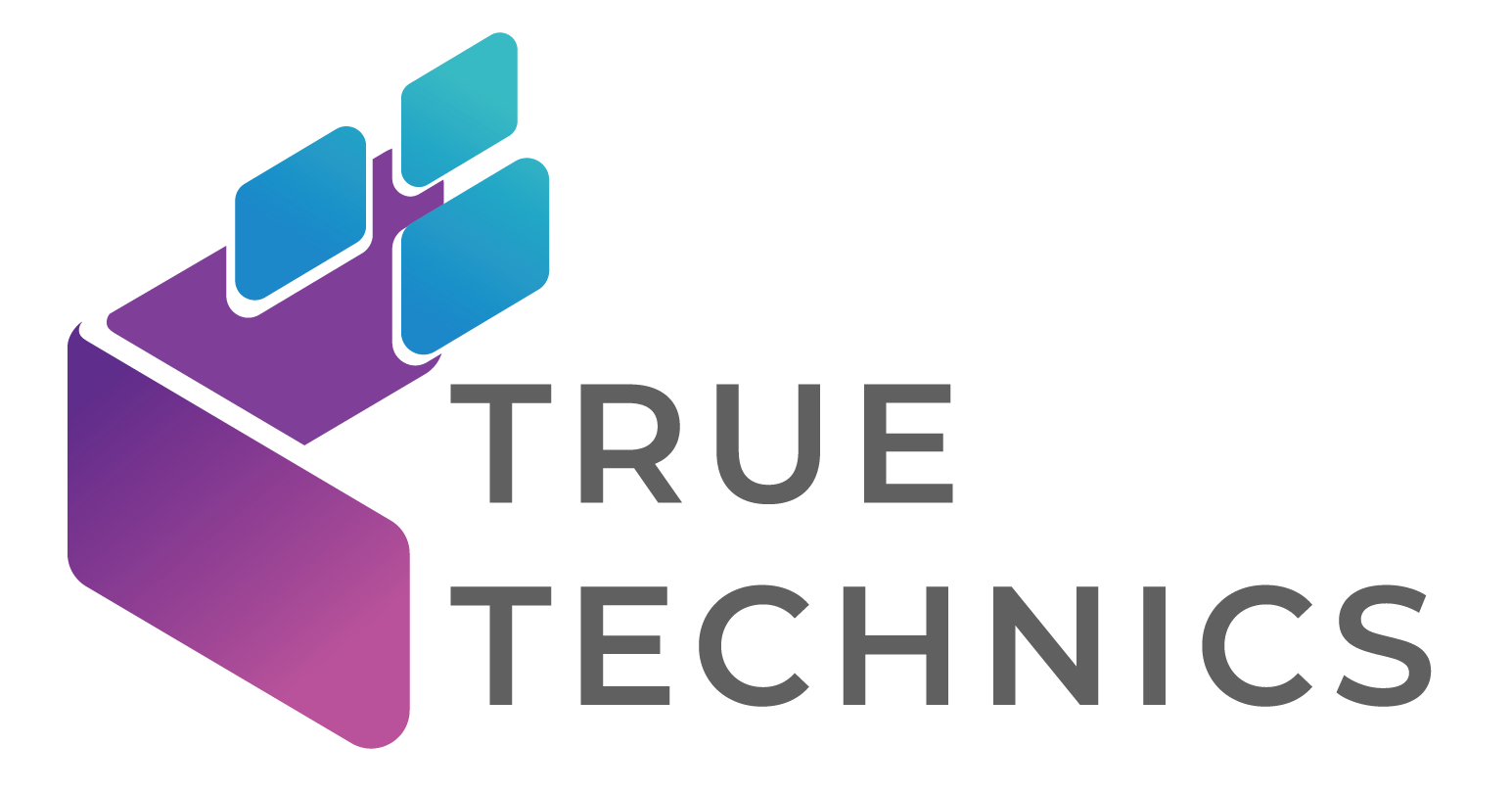Picture Sarah, a remote designer juggling projects across her laptop, tablet, and smartphone. She, like many professionals today, struggles to access important files. These files are scattered across various devices and cloud services. Enter Network Attached Storage (NAS). It’s a powerful tool that changes how we manage and access digital content on our devices. Say goodbye to issues with file versions, slow transfers, and limited access to key data when you need it. NAS is your personal data hub. It gives you easy access to all your files from any device, no matter where you are. Learning about NAS can boost your digital workflow. This is especially true if you work remotely or handle data across various devices. NAS technology can solve file management issues. It offers a secure and efficient way to work on all your devices. Let’s take a closer look.
What is NAS? Beyond Basic Storage
Network Attached Storage (NAS) is a big step up from traditional storage. It acts like a special computer designed for storing and sharing data over networks. NAS differs from external hard drives and cloud storage. It connects to your local network, creating its own smart storage system. This means you don’t need the internet to access your files. NAS uses special hardware, like a processor, memory, and several drive bays. It also has a smart operating system made for file management and network services. This combo lets devices connect directly via Ethernet or Wi-Fi. So, any authorized device can access stored data quickly on the local network. The key difference is that it can support many users at once without slowing down. This is better than USB drives, which can slow down, or cloud storage, which often has delays. A NAS server acts like your personal data center. It combines the easy access of cloud storage with the fast control of local storage. Plus, it keeps your data safe within your own network.
Why Remote Workers Need NAS: Solving Access Challenges
Remote work has changed how we handle data. It has shown important gaps in old file management methods. Remote workers often feel frustrated. They need files from their office desktop while using their laptop at home. They also want to access important presentations on their smartphone during client meetings. This device fragmentation creates a maze of scattered files. It gets harder to navigate. Personal cloud storage looks like a good solution, but it has big security risks. This is especially true when dealing with sensitive company data. Many remote workers use consumer-grade cloud services. This can expose confidential information to third-party servers. These services often lack enterprise-level protection. Large file transfers are a big challenge. Cloud services often slow down speeds and limit file sizes. This makes it hard to work with high-resolution media files or large datasets. Real-time collaboration gets tricky when team members work on the same files at the same time. This can cause version conflicts and result in lost work. Without proper file sync across devices, team members use old versions. This creates confusion and leads to time-consuming manual updates. These challenges hurt individual productivity. They can also slow down team efficiency and delay project timelines.
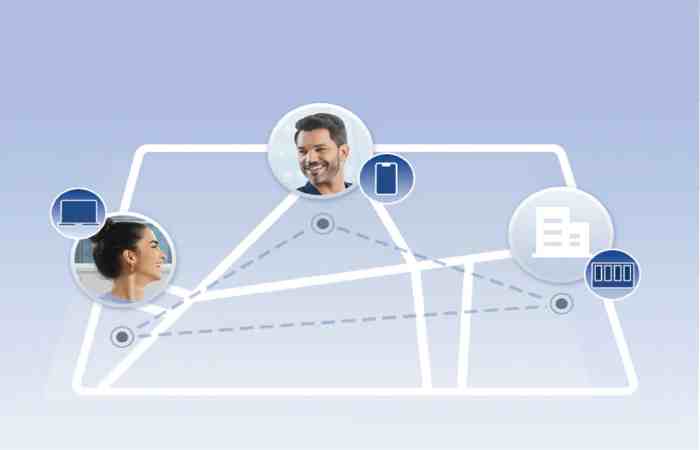
Essential NAS Features for Multi-Device Workflows
Enabling Live Data Access Across Devices
A NAS system has a unified file repository. This acts as a central hub, connecting different operating systems and devices seamlessly. This cross-platform compatibility means your files are always easy to access. Whether you use Windows, Mac, Linux, or mobile devices, you can manage your files without worry. The system’s architecture allows multiple users to access it at the same time. This means team members can work on shared projects together. They won’t face file locking issues or access conflicts. Advanced version control features track changes and keep file history. This helps users recover old versions or easily check modification timelines. Real-time sync makes sure that any changes on one device show up right away on all linked platforms. This keeps your data consistent throughout your workflow. Mobile apps let you access your files on smartphones and tablets. You can stay secure and connected, even when you’re not at your desk.
User-Friendly Interface Essentials
UGREEN’s modern NAS solutions have easy-to-use dashboards. They make file management simple and clear. The simple interface lets users manage permissions easily. You can quickly change access levels for team members or projects with visual controls. Drag-and-drop functionality mirrors familiar desktop operations, reducing the learning curve for new users. Powerful search features index both file names and content. This makes it easy to find specific documents in large storage systems. The interface focuses on accessibility and strong security. It balances ease of use with protection.
Practical NAS Setup Guide for Remote Teams
Configuring Seamless File Transfer
Choosing the right NAS hardware is key for a smooth remote work setup. For the best performance, pick a system with at least 4GB RAM. A quad-core processor is also important to manage multiple connections at once. Use at least two drive bays for basic RAID. Four bays give you better scalability. When you set up shared folders, make a clear structure that matches your team’s workflow. For example, use different folders for each department or project stage. Set access permissions with Role-Based Access Control (RBAC). Give specific read and write rights based on team roles. Set up automated backups during off-peak hours, usually from 1 AM to 5 AM. This will reduce the effect on daily operations. For large file transfers, enable jumbo frames on your network if you can. Also, use SMB multichannel to speed up the transfers.
Remote Access Implementation Steps
Set up secure remote access by configuring a VPN server on your NAS or your router. To ensure reliable external access, use a Dynamic DNS (DDNS) service. This keeps your domain name consistent, even if your IP address changes. For quick setup of mobile apps, use the QR code feature. Then, enable two-factor authentication with authenticator apps instead of SMS for better security.
Troubleshooting Checklist
Verify network connectivity.
Check firewall settings.
Confirm DDNS status.
Testing remote access from various networks helps spot and fix connectivity issues. This way, problems won’t disrupt productivity.

Transforming Remote Work with NAS Solutions
Network Attached Storage is key for efficient remote work. It changes how professionals access their digital assets on different devices. NAS solutions let remote workers escape fragmented storage and unreliable cloud services. NAS allows instant access to files from any device. You can collaborate in real-time without worrying about version conflicts. Plus, it offers enterprise-grade security. This shows how NAS tackles the main challenges of today’s digital workflows. For remote teams, NAS is more than storage. It boosts productivity by making data management easier across devices. Plus, it helps maintain business continuity. As remote work grows, a strong NAS system is vital. It helps maintain your competitive edge and boosts operational efficiency. Using NAS boosts your confidence in tackling tomorrow’s digital workplace challenges. This is true whether you work solo or with a remote team.